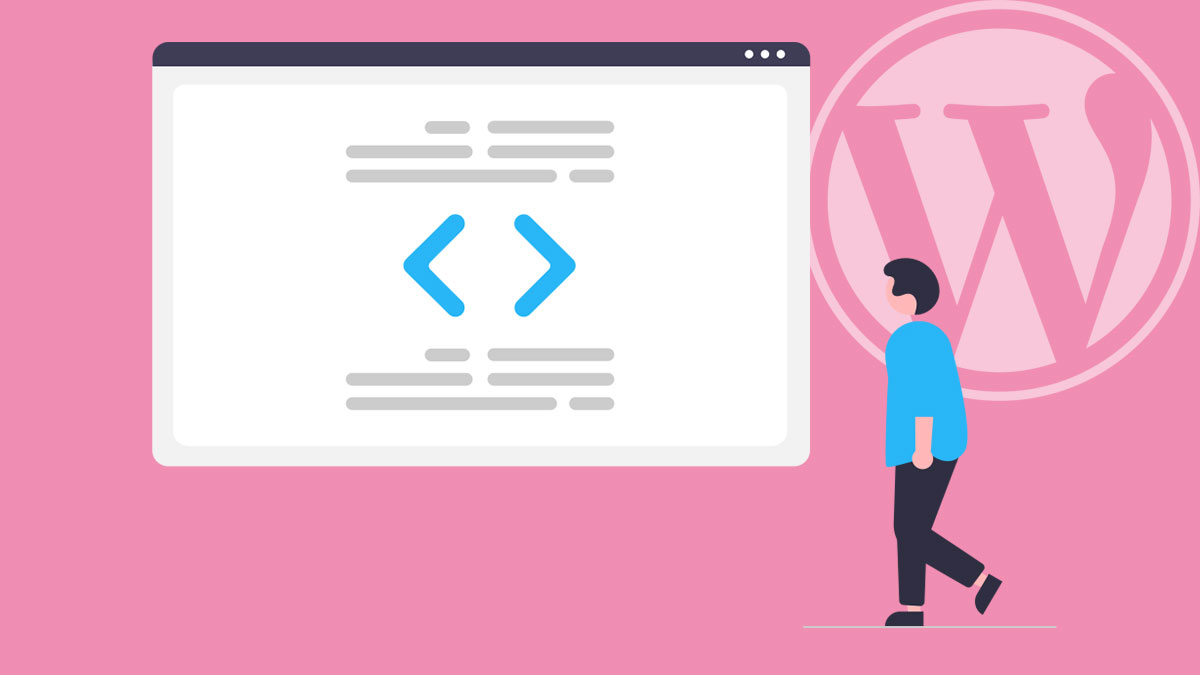A common issue with using an SEO Plugin with a Page Builder in WordPress – Elementor included – is that your usability of the SEO Plugin suffers. For example, The Yoast SEO plugin doesn’t read the content from within your Elementor Editor, and when using a Page builder there’s no active feedback on how well your content is being structured within an SEO framework. Now, some good news for Elementor users! A recent release of the “WordPress SEO Plugin” by Rank Math have now put an integration directly into the Elementor Editor Panels.
After installing “WordPress SEO Plugin” by Rank Math, you’ll see an extra tab in the Elementor left sidebar panel. This new tab takes you into the Rank Math Plugin SEO Tools – whilst also keeping you inside the Elementor Editor Panel. This means you won’t have to go between WordPress Dashboard Page Editor and Elementor to check your SEO analysis, and you’ll have direct access to the “WordPress SEO plugin” tools directly in the Elementor Editor.
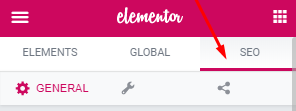
What you’ll have access to from within the Elementor Editor
Set your Focus Keyword. This is the Keyphrase that you’ll use as a reference to score your Content SEO against. Be sure to check the box for “Pillar Content” if this Page or Post is a Parent Page, or the Top Level Page of a Category etc.
Currently you can set one focus Keyword, Rank Math are apparently working on allowing multiple keyphrases.
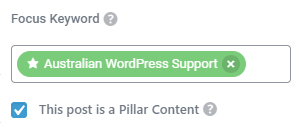
SEO Related Page Settings are accessible via the little Wrench Icon. Here you’ll find some handy extra tools to tweak your Robots Meta, and Canonical for the page.
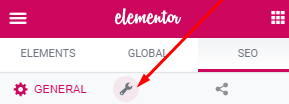
Edit the SERP Snippet to tweak how your Page appears in Google Search Results. This is where you can get some control over the Title and Description that shows for the content in search results. You also get a handy Mobile Preview (ie. How the Search Engine Result might look on Mobile).
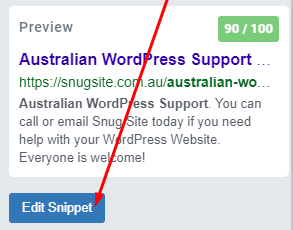
You’ll also find something very cool in the “Edit Snippet” feature;
The “Social” Snippet Editor!
Social Media Snippet will show you how the Page or Post will look when shared to Social Media. Which is especially useful for tweaking what is shared on Facebook and Twitter, including dedicated Featured Images, Titles, Descriptions, and Thumbnails for each Social Platform.
Note: The Twitter Snippet will inherit from the Facebook Snippet – but you can “disable the inheritance” and set specific info for this type of social share).
The Rank Math SEO suggestions sections
Below the ‘Snippet Preview’ you’ll find perhaps the most powerful tool – a collection of real time SEO suggestions from Rank Math. Including potential improvements in fundamental Content SEO methods, Content Readability, and optimal Keyphrase usage.
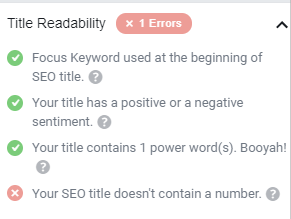
This is all Free!
If you use Elementor, this is great news for those wanting to improve their Page Content SEO workflow. The Rank Math WordPress SEO plugin is free, and a Rank Math account is optional. This Rank Math plugin integrates with the Free or Pro Version of Elementor..
Don’t have the “WordPress SEO Plugin by Rank Math? Get it here: https://wordpress.org/plugins/seo-by-rank-math/
If you Need Help with installing this plugin, or want some help getting started – Contact us about our Australian WordPress Support services.
Note: If you are currently using Yoast SEO, The Rank Math SEO Plugin has a very easy to use migration tool, that will move all of your Yoast SEO data over to Rank Math during set up!