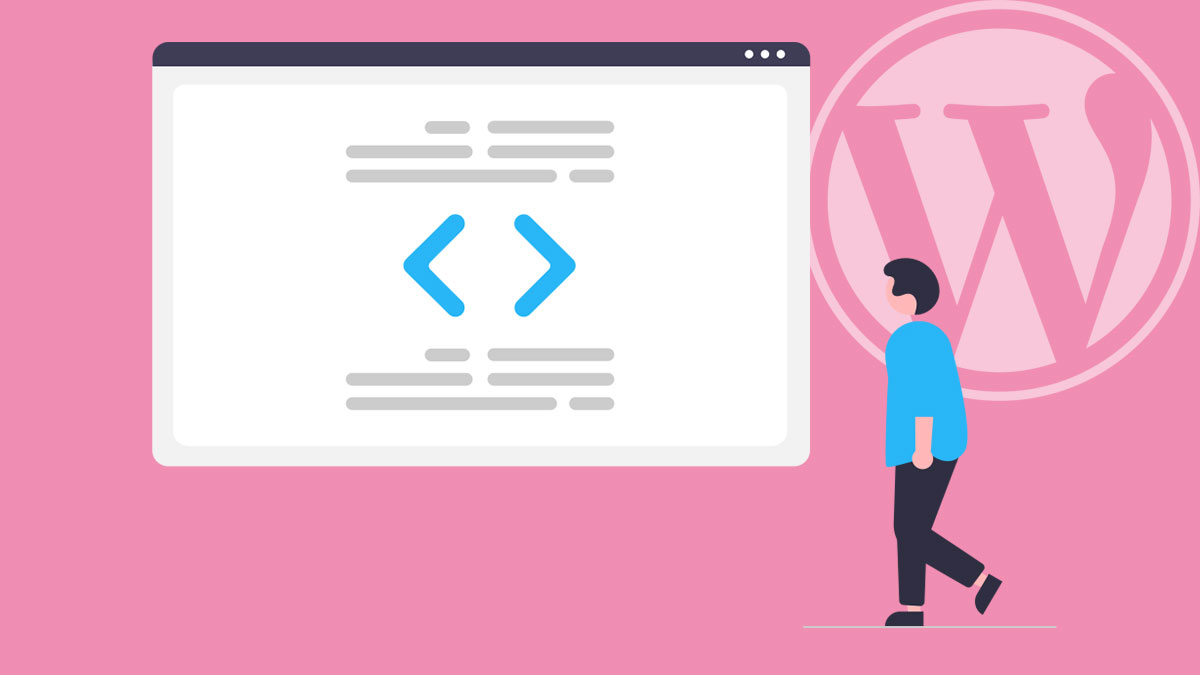WordPress is not a set and forget system – it will require ongoing monitoring and maintenance. Without the following standard WordPress Maintenance Tasks your website could be at the mercy of hackers, slow loading times, functionality and even data loss.
Below is a WordPress Maintenance Checklist – which should be performed on your WordPress website daily, weekly and monthly. If you don’t know how to perform these tasks. Seek some Professional WordPress Support or have all tasks performed by a professional WordPress Maintenance Service.
WordPress Maintenance Checklist:
Daily Tasks
Security
You should be getting daily reports from a Website Security Monitoring Service. Be sure to set up Daily status reports and check these daily as part of your normal email checking routine. Any infiltration or injection of code could endanger your visitors as well as yourself. The best Security monitoring services (Like Securi) will enable you to send yourself SMS notifications when something suspicious does occur on the website.
Uptime
Visit your website today. Is it up? Good – Done.
You can also enable SMS notifications from Uptime Monitoring Services.
Weekly Tasks
Comment Moderation
If you have auto-approval of comments on your website – ensure that no spam has passed through.
If you have anti-spam measures in place, you might also want to ensure that no legitimate comments have been denied.
Back Up to the Cloud
This can be automatically scheduled to run Weekly using a WordPress plugin. You might want to just have a look in your Cloud Backup utility to ensure that the tool you are using has been working.
If you haven’t set up Cloud Backups, manually back up your site weekly. Even if changes to the website have been slight, it’s very easy to back up your website.
Copywriting and Content Creation
Re-read old posts and pages, and ensure that there are no grammatical errors, or out of date information.
Google loves a website that is updated frequently with new and relevant content. If you haven’t added a Page or Post to your website in the last week – consider doing this now.
Test functionality
If you haven’t received a message sent from your website in the last week – Test your Contact Form.
If you haven’t received an online store purchase in the last week – make a test purchase.
If you haven’t received a comment in the past week – test the comments functionality.
etcetera.
Test Compatibility
Browse your website in Internet Explorer, Firefox, Safari and Chrome – just make sure that everything is displaying properly – as not all browsers interpret website code the same.
View your website on a mobile device – Is everything easy to read and responsive?
Speed Test
Use Google Speed rank checker to ensure that your site isn’t suffering from a recent change or update. If Speeds have dropped – you might want to work troubleshoot or investigate way to Make WordPress Pages load faster.
Monthly Tasks
Analytics
Log into your Google Analytics account and review trends, referrals and page-flow. Use this information to harness more visitors and steer them towards your offerings.
Internet Technology and Trends
Bookmark or subscribe to a few reputable SEO and Internet Social Bloggers, and subscribe to monthly newsletters or periodically visit their websites to learn of new web standards, tools and trends.
Pro actively search for topics that relate to your business or interests, and get involved in the conversation, and share this new information or feature with your website visitors.
Upgrades
If there is a new release of WordPress available – back up your website – and then upgrade WordPress. Test the functionality of the site, and Theme compatibility. It is a good idea prior to Upgrading, to ensure that there are no known compatibility issues with your Theme or Plugins.
Upgrade your Theme and Plugins. Typically when a major release comes out for WordPress – Themes and Plugins developers also release updates to ensure compatibility and to make use of any new WordPress features.
You don’t have to wait for a WordPress update to update your Theme and Plugins – good Themes and Plugins will be backwards compatible.
Plugin and Theme Clean up
Now is a good time to deactivate and delete plugins that you no longer use.
Never remove the latest default WordPress theme.
Plugin and Theme review
New plugins are being released constantly. Check for any new releases that out-perform existing plugins. Perhaps there is a better plugin that suits your needs – or even kills two birds with one stone.
Changing Themes can be a lot of work – especially if you have customised the style and layout with Theme Options and Custom CSS, but now is a good time to see if there is a more appealing or suitable Theme for your needs.
Media and File Clean up
Browse through your Media Library and remove any images/video/sound files that you will no longer require. There are several WordPress plugins that will auto-remove unreferenced images – Always back up these images before running a tool like this.
Database Optimisation
Use a WordPress Database Optimisation plugin to clean out overheads. Always back up your database prior to using this tool.
Site Optimisation and Validation
Ensure your website is running “lean and mean” html and css code. Validate and improve the website code to ensure that your website pages are loading fast and efficiently, and meeting web standards.
Use a HTML and CSS Validator to check for issues with your code – there will often be a lot of problems and issues with code, and you likely won’t be able to fix it all in one sitting, just attempt to clear a few of the bigger issues (like anything that will cause major lag) monthly.
Dead Links
It’s not a good look when someone clicks a link on your site, only to be taken to a “Page Not Found Error” – It can give the impression that your website has been neglected. Your Google rank could also suffer. No need to click on every link on your website – use one of many free online dead link checking tools. Google “Online Dead Link Checker”
SEO
Use a Keyphrase Ranking checker to see how your Keyphrases are performing. There are many excellent free tools available for this task (and even better paid options). Every Month you should record what ranking each Keyphrase provides your website on Google. If a Keyphrase ranks outside of Page One in Google, and is not improving month to month, replace it with another Keyphrase.
See our WordPress SEO Assistance page for more information about basic SEO practices.
Webmaster Tools
Log into your Google Webmaster Tools and resolve all Error Message if any. Make sure that the Sitemaps are working and up to date.
Testing
Enlist the help of an impartial Friend to put a fresh pair of eyes over the website – have them browse and explore. They are likely to find a few things amiss that you missed.
If you would like a professional WordPress developer to handle all of these WordPress Maintenance Tasks for you. Contact Snug Site today about their WordPress Maintenance Service.